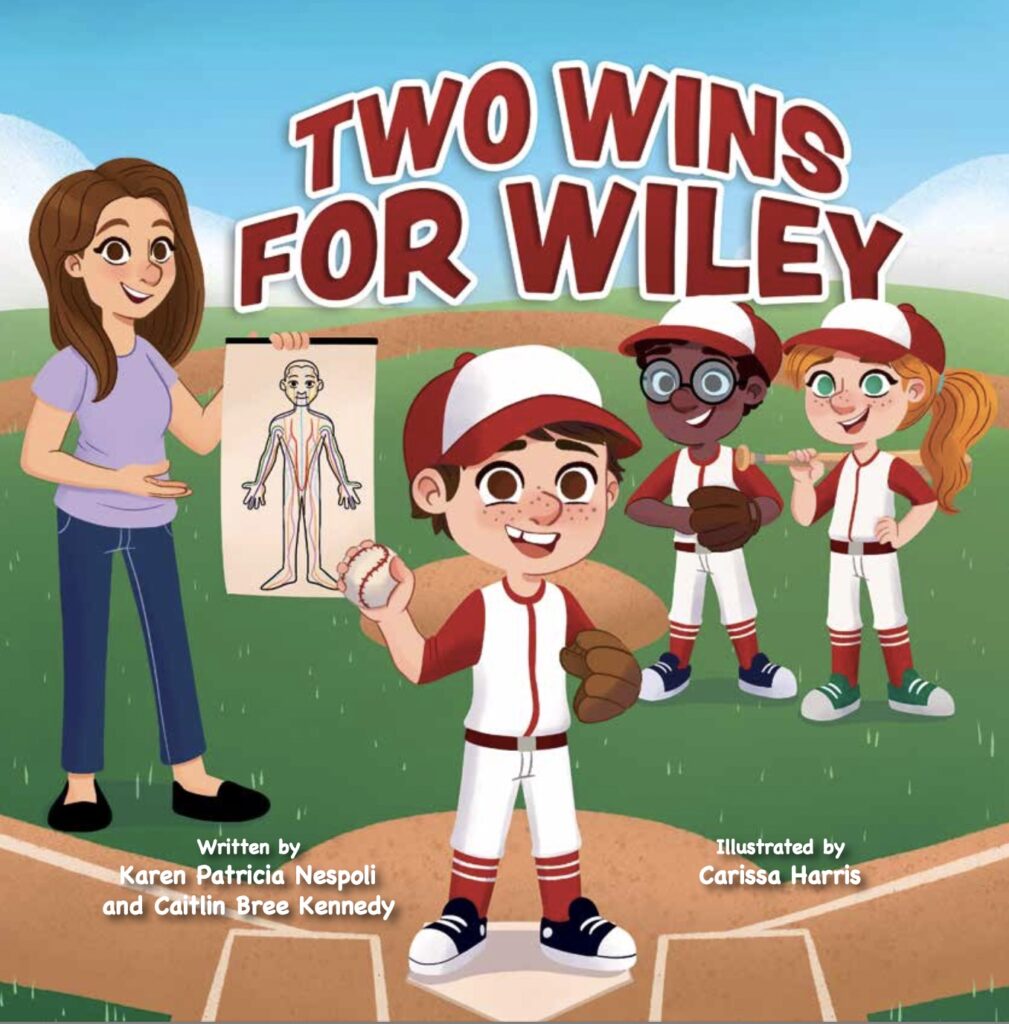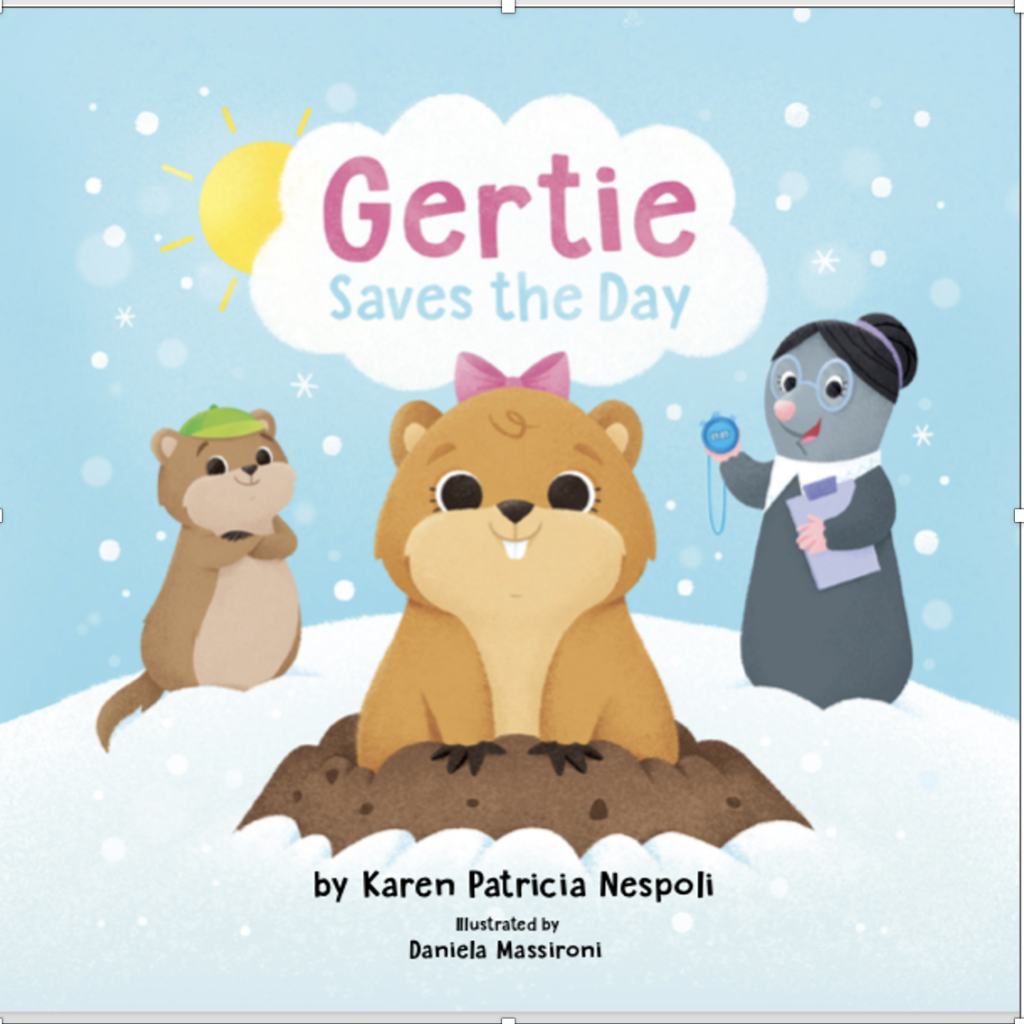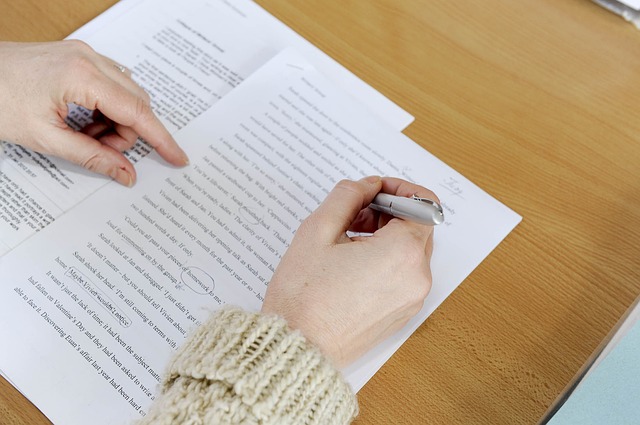
When people ask me what I am writing, the truth is most of the time I am editing a story. While every author needs to have their manuscript edited by a professional editor, but authors can begin with a good self edit. I have found that incorporating self editing techniques before sending my manuscript off to a professional has actually saved me money on a professional edit.
Take a break
During the first draft phase, I tend to read, re-read and correct as I write. I strive for making my first draft the best it can be. I am a perfectionist and it comes with a price. It interrupts the flow of my story and hinders creativity.
The first draft should be messy and the ideas should flow creatively without corrections. The first draft is the foundation upon which you will build your story. Once the last word is typed it is time to take a break from this manuscript.
How long to take a break
When I re-read the story I tend to miss things that need revising. Taking a break from my manuscript has helped me to look at my manuscript differently. I try not to look at it for at least a week or more. This is not easy because while it is resting my head is still thinking about tension or other things I could change. I have a notebook in which I keep these ideas and I can refer to them when I am ready to revise. Stephen King takes breaks and places his drafts in a draw for six weeks. I am not quite there yet!
Read Aloud
Take the time to read your manuscript aloud. This is the best way to hear any mistakes. I usually print the manuscript and read it aloud. I keep a pencil handy and mark the areas I want to change. When I was finalizing Gertie Saves the Day and Two Wins for Wiley, I read the story aloud to my team and we would stop after each page to ensure no further edits were needed. I found this extremely helpful and something I can incorporate throughout the revision process. A friend or family member can also read it aloud or your computer’s built in speech synthesis function can be used.
If you are a MAC user, click the Apple Logo at the top left of your screen, select System Preferences, click accessibility, then click Speech. Choose a System Voice and Speaking Rate, then select “Speak selected text when the key is pressed.”
Once you have enabled this simply highlight any text that you want to hear read aloud. You can follow the words on screen as your computer reads them aloud. I am sure there is a way to do this on a PC as well. I have only used this once or twice, but if you are alone or do not want to share your story this is a great feature for self editing.
If you use this feature, I would love to hear from you.
With gratitude …
I am glad you’re here. Thank you for taking the time to read this post. I am grateful that I can share my writing journey with you. It is an endless journey of learning and growing. A journey that I am enjoying.
Have you checked out my website. There are surprises everywhere. Click on the balloons and see where they take you. Can you find two writing videos? Freebies? A chocolate chip recipe? There’s even a special freebie to anyone who subscribes to my monthly newsletter. I have a number of FREE resources for children, parents and teachers that librarians and homeschooling families can download and use.
A Call to Action …
Hello! Have you subscribed to my monthly newsletter? You will receive book recommendations, freebies, craft ideas and exclusive giveaways. Please share the subscribe link with parents, teachers and librarians.
If you have any questions or you would like to share your thoughts about this post, please leave your comments below. Thank you!